How to enable remote logging in the Outlook Add-in
Scenario
The Signature 365 support team have asked you to enable remote logging in the Outlook add-in to diagnose an issue.
Solution
These steps apply to all Outlook clients using the add-in. You can do this by following the steps below.
- Create a new email
- Select the Signature 365 add-in to open the task pane
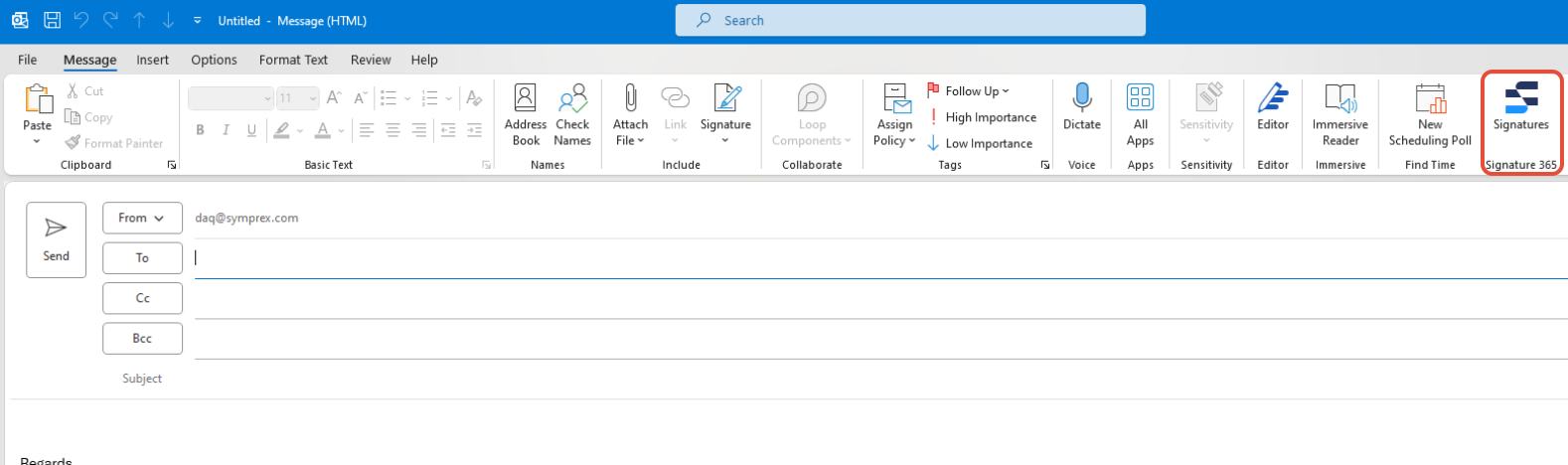
Outlook can sometimes fail to display the button. In this case, select the Add-ins button in Outlook, and click Signature 365
- At the bottom right of the window, select the (?) Help link

- Click the Start logging session button

After doing this, you will usually be asked by the support team to close and recreate a new email.