Managing Outlook's default signature options with the Signature 365 modern add-in
Scenario
You wish to explore the options for configuring user signatures with the Signature 365 add-in.
The Signature 365 add-in is designed to remove the default internal Outlook signatures and apply the default signature specified in the portal. This ensures that the signatures assigned to users in Signature 365 are accurately applied and consistently override any default signature set by the user.
Solution
It is possible to configure the behaviour of the add-in to change the behaviour of the auto-insert function, and/or to prevent the internal Outlook default signature being set to none.
You can configure this by following the steps below:
Information
Please note that these settings affect your entire Signature 365 tenant and cannot be changed on a per-user basis.
-
Log on to the Signature 365 portal and open the Outlook Integrations page from Integrations -> Outlook.
-
Deselect the Clear Outlook's default signature or Auto-insert signature options as required for your use case.
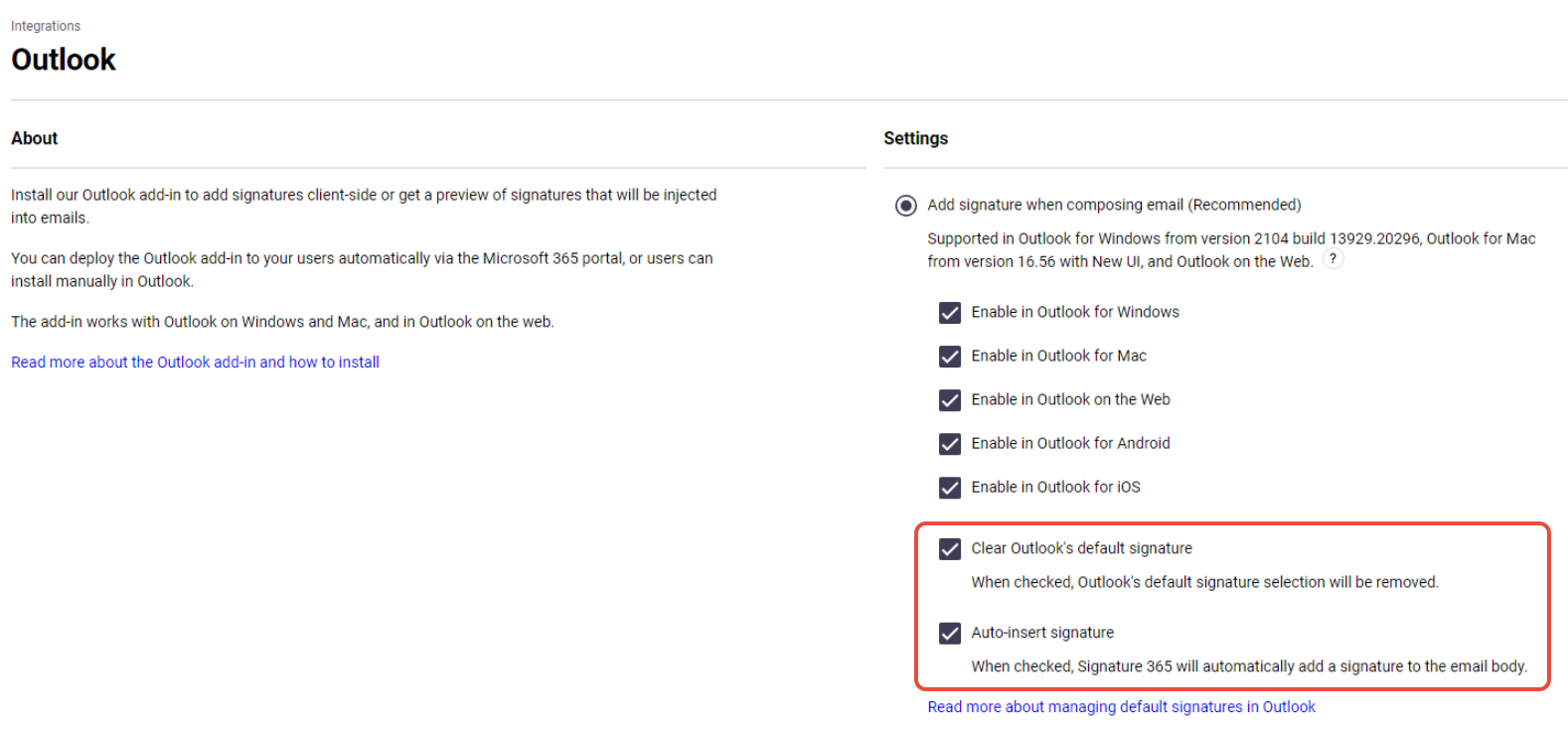
More information
You can remove access to all classic Outlook signature settings using the information in the article Managing personal signatures fonts and stationery for Outlook desktop.
You can remove access to signatures for devices using roaming signatures (New Outlook / OWA) by using the information in the article Disabling Outlook signatures in New Outlook and OWA.