Signature 365 agent authentication script error
Scenario
When attempting to use the Signature 365 agent to retrieve signatures, you see the following error message:
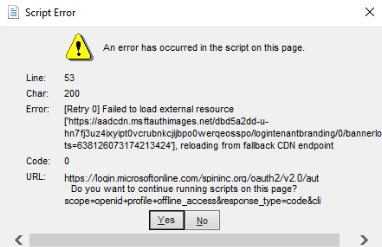
Reason
Microsoft has recently made changes to the custom branding function within Office 365, which means this is no longer compatible with the default IE11 browser used by Microsoft's internal authentication components.
Solution
Symprex has introduced an option with the agent to use the system browser of the OS to allow authentication.
Warning
The new version is currently in beta, and must be requested from the support team. If you experience this issue, please contact support@symprex.com, where the team will provide a direct download link to the software.
The following registry setting will need to be configured to use the system browser:
Path: HKEY_CURRENT_USER\SOFTWARE\Symprex\Signature 365 Agent
Type: String
Name: Use System Browser
Value: True